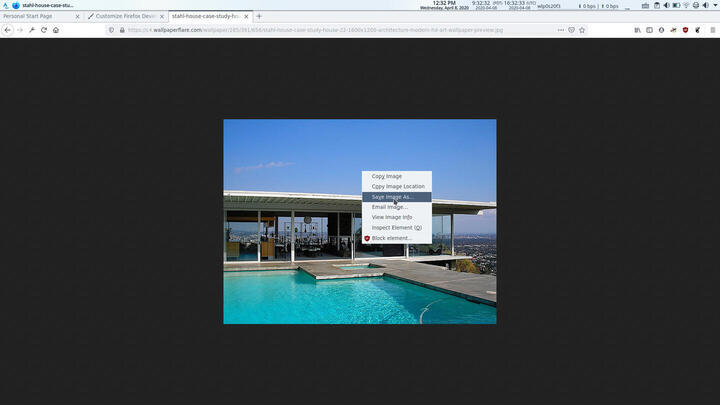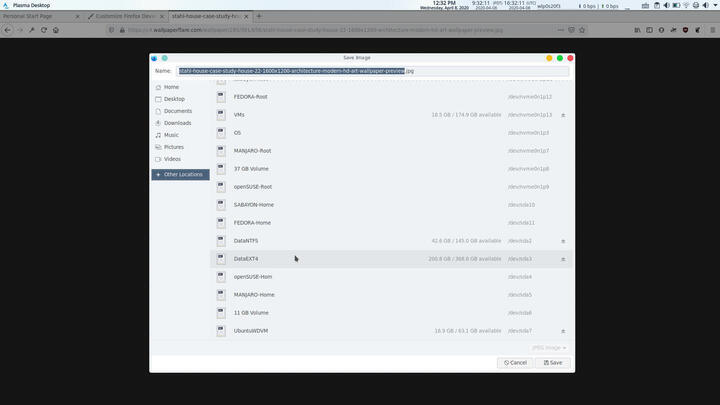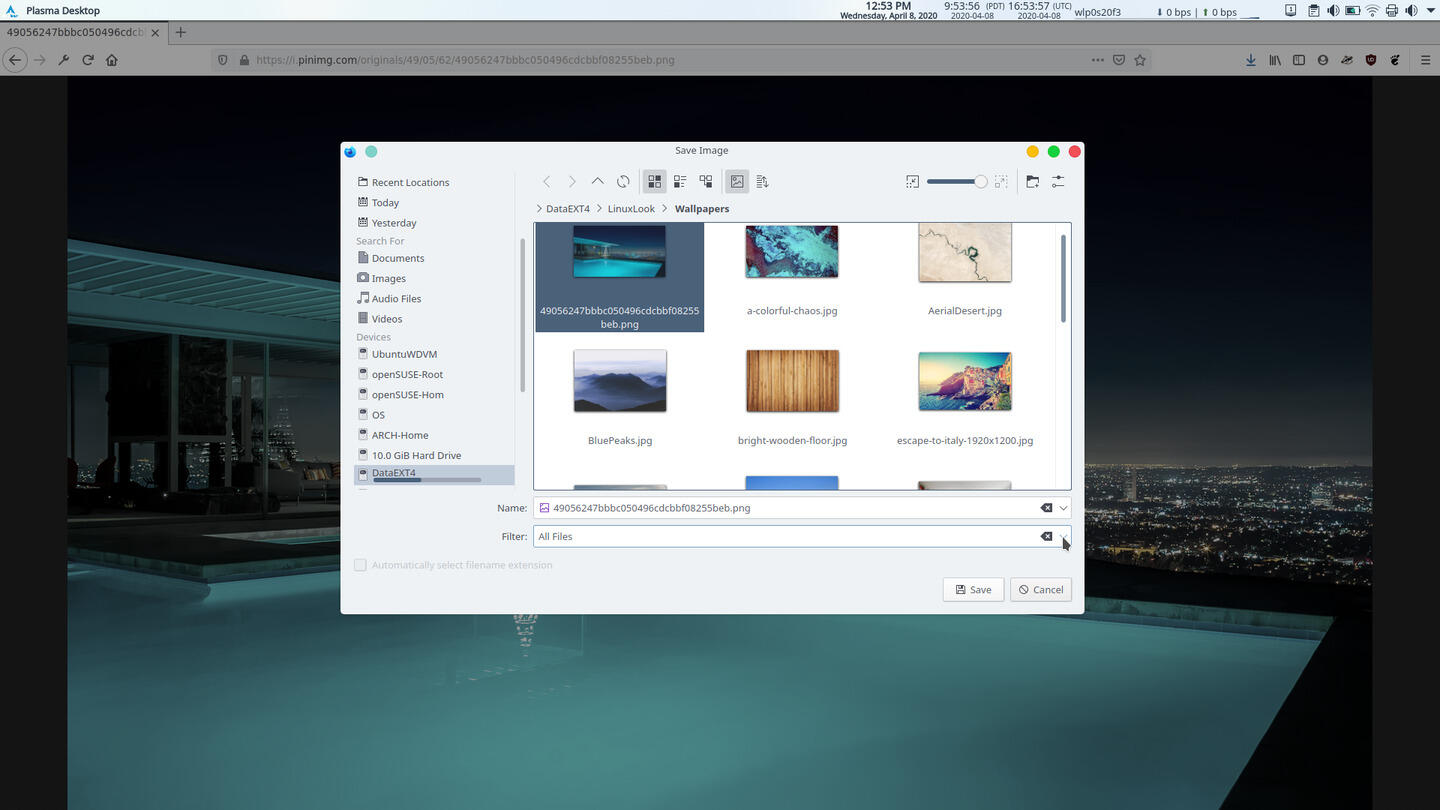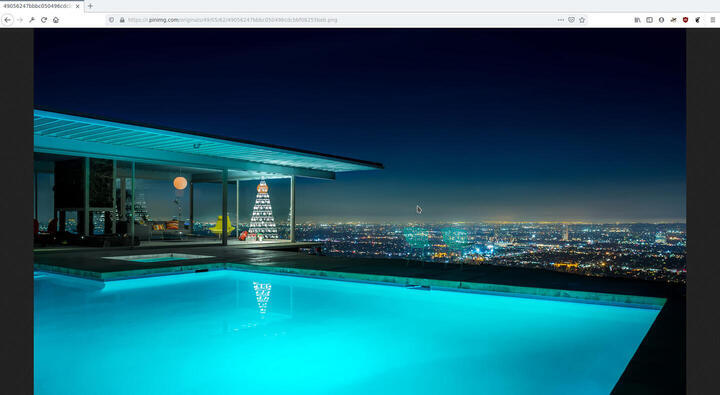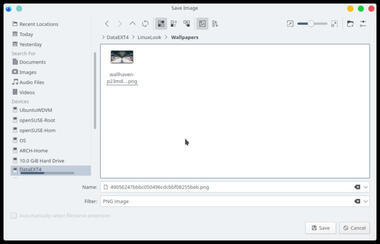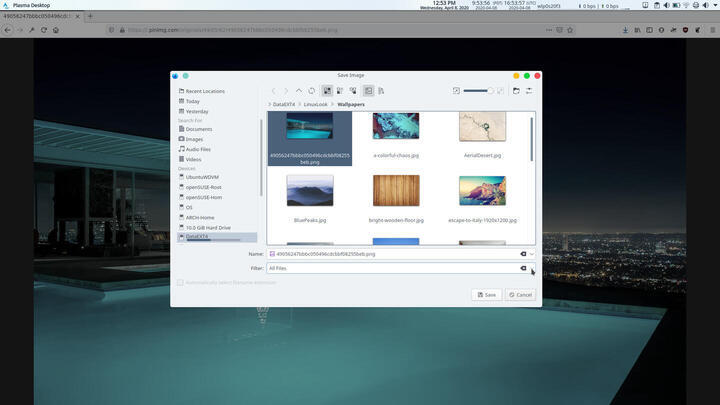Distribution Reviews
-
Distribution Reviews
- Arch Linux Reviews
- ArcoLinux Reviews
- BunsenLabs Reviews
- Condres OS Reviews
- Clear Linux Reviews
- Deepin Reviews
- elementary OS Reviews
- Fedora Reviews
- Garuda Linux Reviews
- KaOS Reviews
- Kubuntu Reviews
- Mageia Reviews
- Netrunner Reviews
- openSUSE Reviews
- Redcore Linux Reviews
- Solus Reviews
- Void Linux Reviews
Distribution Specific Guides
Web, Cloud, Server, Etc.
-
Web, Cloud, Server, Etc.
-
Software
-
RDBMS
-
IBM Db2
- Getting Started with IBM DB2 on Linux Part I: Background and Installation Preparation
- Getting Started with IBM DB2 on Linux Part II: Installation With DB2 Setup Wizard
- Getting Started with IBM DB2 on Linux Part III: Manual Installation Software
- Getting Started with IBM DB2 on Linux Part IV: Fundamental Concepts
-
IBM Db2
-
RDBMS
- Web Development
-
Software

Enabling a Native File Dialog for Firefox on Plasma Desktop
- Desktop Environments
May 19, 2020, 4 p.m.
Firefox is an excellent browser with many useful and innovative features that is created by an organization that respects and strives to protect its users' privacy. It is also a GTK based application which means that it will use GTK elements in dialog windows for browsing files to upload to a website or to save files to the computer from a website. Plasma users would prefer to have native Qt/KDE Frameworks based file dialog windows.
Unfortunately, no distribution except openSUSE provides a modified version of a Firefox package that uses native Plasma file dialogs. This article describes a procedure to make the needed modification ourselves.
Introduction
Firefox being a GTK based program uses GTK resources in displaying a file dialog, something that is limiting to Plasma users that value all of the features that Qt/KDE Frameworks provides in its file dialog. Fortunately it is possible to easily modify this behavior by using xdg-desktop-portal and its KDE specific auxiliary xdg-desktop-portal-kde and launching Firefox with a specific environment variable.
openSUSE describes its xdg-desktop-portal as:
A portal frontend service for Flatpak and possibly other desktop containment frameworks. xdg-desktop-portal works by exposing a series of D-Bus interfaces known as portals under a well-known name (org.freedesktop.portal.Desktop) and object path (/org/freedesktop/portal/desktop). The portal interfaces include APIs for file access, opening URIs, printing and others.
Before describing the procedure, two sets of screenshots are displayed below that illustrate the difference between the Firefox file dialog without the modification.
The screenshots above depict the file dialog opened by Firefox without the modification.
The screenshots above depict the file dialog opened by Firefox with the modification.
Procedure
- Install the dg-desktop-portal and xdg-desktop-portal-kde packages on the system, if they are available on the distribution you are using. The second is necessary for the Qt/KF native dialog for GTK applications running in Plasm. Both are available in Arch, Ubuntu, Fedora, and openSUSE.
-
Edit the Exec line of Firefox's .desktop file at /usr/share/applications/firefox.desktop so that it is run with the value of the environment variable
GTK_USE_PORTALset to1. Replace the line
withExec=/usr/lib/firefox/firefox %uExec=GTK_USE_PORTAL=1 /usr/lib/firefox/firefox %u -
If you used a procedure similar to Installing Multiple Versions of Firefox Including Multiple Profiles to to also install Firefox Beta and/or Firefox Developer Edition, then change the Exec line in /usr/share/applications/firefox-beta.desktop and /usr/share/applications/firefox-developer-edition.desktop also to read:
andExec=GTK_USE_PORTAL=1 firefox-beta -P beta %uExec=GTK_USE_PORTAL=1 firefox-developer-edition -P developer-edition %u - Make a backup of the modified Firefox desktop file so that when an update overwrites it, the backup can be copied over the distribution updated desktop file, after comparing the two and making changes as needed.
The desktop file before the modification is shown in the next screenshot.
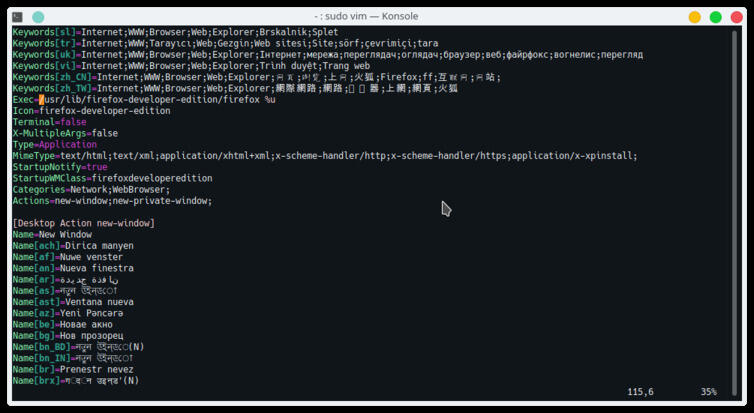
The desktop file after the modification is shown in the next screenshot.

References
Conclusion
No distribution I have tried except openSUSE, even those that are specifically Plasma focused or provide a Plasma based edition, such as Fedora KDE Spin or Kubuntu, provide a Firefox package that uses a native Plasma filed dialog. Fortunately, it is simple for end users to make the necessary modifications.